How to Embed
2 posters
Page 1 of 1
 How to Embed
How to Embed
Since the Update to 4.0, Embedding from Youtube was messed up.
You could not embed just by copying the Embed link.
However, through a test, i have figured out how to.
You must use the OLD Youtube Embed Code for it to work. As our current Forum Version does not support the new Embed Code.
To get this new Code follow the steps below:
1: Find your Video

2: Go to the Share Tab, Then Embed.

3: Check the Box on the bottom that says "Use Old Embed Code"

4: Copy the Old Embed Code and paste it into your Post


5: Change Both the Dimension Values in the Code to change the Aspect Ratio of your Video. This will determine how large and wide your video will show, note this does NOT Change the actual Size of the CONTENT, just the player.

6: Click Send, your done! :)
You could not embed just by copying the Embed link.
However, through a test, i have figured out how to.
You must use the OLD Youtube Embed Code for it to work. As our current Forum Version does not support the new Embed Code.
To get this new Code follow the steps below:
1: Find your Video

2: Go to the Share Tab, Then Embed.

3: Check the Box on the bottom that says "Use Old Embed Code"

4: Copy the Old Embed Code and paste it into your Post


5: Change Both the Dimension Values in the Code to change the Aspect Ratio of your Video. This will determine how large and wide your video will show, note this does NOT Change the actual Size of the CONTENT, just the player.

6: Click Send, your done! :)

InfinitasImpetum- (0%)-Lv8
- Posts : 2162
Join date : 2012-05-30
Age : 34
Page 1 of 1
Permissions in this forum:
You cannot reply to topics in this forum
 Home
Home

