[Guide] Texture Numbers and Script.ani Effects (Intermediate)
+2
Casval
cr0zzmeheart
6 posters
Page 1 of 1
![[Guide] Texture Numbers and Script.ani Effects (Intermediate) Empty](https://2img.net/i/empty.gif) [Guide] Texture Numbers and Script.ani Effects (Intermediate)
[Guide] Texture Numbers and Script.ani Effects (Intermediate)
Just few value interpretation and re-asses(some values are changed)...
EDIT EDIT EDIT:
BY: CometStrife (Winz00e)
Not To Be Redistributed Without My consent
i just rechecked those value and added the lacking ones to be more of help...
@ cometstrife if your around here feel free to pm me might i miss something here still needs to be updated though...
TESTED on patch 2008
0 = beam.bmp
1 = BlueBall.png / Beam8.png
2 = explode2.png
3 = burner_.png
4 = beam2.bmp
5 = smokeline.png
6 = Gsmoke.png
7 = laser 2.png
8 = burner.png
9 = burner2.png
10 = beamHit3.png
11 = X
12 = sabel
13 = sabel_line
14 = beam2.png
15 = beam7_.png
16 = BlueRedBeam.png
17 = smoke
18 = Smoke2
19 = smokeline_b
20 = WindRing
21 = beam3
22 = beam3Hit
23 = summon
24 = BlueRedBeam2
25 = beam4
26 = beam5
27 = beam6
28 = beam7
29 = Beam8.png
30 = sabel_line2
31 = Fire
32 = X
33 = magic
34 = beamHit2
35 = Wing
36 = wind
37 = bomb
38 = M_circle4
39 = beamHit4
40 = hinoko
41 = aaaaa
42 = sabel_line3
43 =
44 =
45 =
46 =
beam.bmp = most used beam shot texture
beam2 png= beamshot reflect/deflect
beam2.bmp = huge beam particle effect
Beam3.bmp = attack type 6(vulcan/bullet) beam texture
beam4.png = just some beam texture(reserve)
beam5.png = Physical hit reflect and hit deflect reflect texture
Beam6.png = just some beam texture(reserve)
Beam7.png = most used for huge beam attacks
Beam7_.png = just some beam texture(reserve)
Beam8.png =just some beam texture(reserve)
BlueRedBeam.png = just some beam texture(reserve)
BlueRedBeam2.png = just some beam texture(reserve)default beam texture for attack type 13.(e.g. Sub 1 attack of BR/Kira's SF) but i think making it alittle longer might enable chnage of the beam like of fannell attack concept of windom vienna.
Beam8.png = just some beam texture (reserve)
beamHit3.png = beam hit texture for small beam attack and beam hit weapon point.
BeamHit2.png = physicall hit texture body hit.
beamHit3.png = beam hit texture for small beam attack and beam hit weapon point.
burner.png =and huge beam hit output texture
Explode1.png = missile explode
Explode2.png = mech explode/defeated
Gsmoke.png = Ground smoke when mech flies just on the ground or dashes..
Laser2.bmp = trap laser attack beam textures
Smokeline.png = missile smoke trace
smokeline_b.png = fannel smoke trace
sabel.png = beam saber
sabel_line.png= beam saber line or line shadow after images
sabel_line2.png = just some beam texture(reserve)
sabel_line3.png = just some beam texture(reserve)
bluelight.png = dagger throw effect
Note: still doing rechecks on 2008 version patch.
Note: fannel beam texture can be changed though it has its default texture..(consider ani construction) uhm im not an expert on that ^^
Note: trap laser beam could possibly be changed as well .(consider ani construction) uhm im not an expert on that ^^
Note: huge beam attack texture shows burner.png texture for beam hit weapon point while for small beam attacks does not, small beam has beamhit3.png for beam weapon point and mech body hit, and uses beamhit3.png instead of burner2.png.(refer to 1st and 2nd images)
Note: regardles of what ever beam type is used,if it got hit on on other mech, the color of beam reflect will always be beam2.png, except when got deflected, the beam will be the same of what ever beam is used...
Note: windom vienna 2k8 ani
For rapidfire
Runproc2(,1 0,30,5,100,10,-10,0,1,0,0);..Uses beam.bmp
Weaponattack(0,1,0,10);..Uses beam2.png
Fannel attack
Runproc(0,5, 10,110,0,0,0,0,0,0,0,0);.. Uses beam.bmp
Runproc(0,5, 11,110,0,1,0,0,0,0,0,0);.. Uses beam8.png
Runproc(0,5, 12,110,0,0,0,0,0,0,0,0);.. Uses beam.bmp
Runproc(0,5, 13,110,0,1,0,0,0,0,0,0);.. Uses beam8.png
![[Guide] Texture Numbers and Script.ani Effects (Intermediate) 556365_2898165031616_1603299932_n](https://2img.net/h/a1.sphotos.ak.fbcdn.net/hphotos-ak-prn1/556365_2898165031616_1603299932_n.jpg)
![[Guide] Texture Numbers and Script.ani Effects (Intermediate) 556365_2898164991615_1533203583_n](https://2img.net/h/a7.sphotos.ak.fbcdn.net/hphotos-ak-ash3/s720x720/556365_2898164991615_1533203583_n.jpg)
![[Guide] Texture Numbers and Script.ani Effects (Intermediate) 525910_2911147516170_1407069426_n](https://2img.net/h/a2.sphotos.ak.fbcdn.net/hphotos-ak-ash3/525910_2911147516170_1407069426_n.jpg)
![[Guide] Texture Numbers and Script.ani Effects (Intermediate) 525910_2911147596172_195625821_n](https://2img.net/h/a4.sphotos.ak.fbcdn.net/hphotos-ak-ash3/525910_2911147596172_195625821_n.jpg)
![[Guide] Texture Numbers and Script.ani Effects (Intermediate) 525910_2911147676174_1459733983_n](https://2img.net/h/a6.sphotos.ak.fbcdn.net/hphotos-ak-prn1/525910_2911147676174_1459733983_n.jpg)
When deflected and even when reflected
![[Guide] Texture Numbers and Script.ani Effects (Intermediate) 525910_2911147756176_1569705588_n](https://2img.net/h/a3.sphotos.ak.fbcdn.net/hphotos-ak-ash3/525910_2911147756176_1569705588_n.jpg)
When gets hit
![[Guide] Texture Numbers and Script.ani Effects (Intermediate) 525910_2911147716175_75234384_n](https://2img.net/h/a5.sphotos.ak.fbcdn.net/hphotos-ak-ash3/525910_2911147716175_75234384_n.jpg)
![[Guide] Texture Numbers and Script.ani Effects (Intermediate) 181232_2911156636398_711869497_n](https://2img.net/h/a4.sphotos.ak.fbcdn.net/hphotos-ak-snc6/181232_2911156636398_711869497_n.jpg)
![[Guide] Texture Numbers and Script.ani Effects (Intermediate) 600865_2911158316440_320578935_n](https://2img.net/h/a7.sphotos.ak.fbcdn.net/hphotos-ak-ash3/600865_2911158316440_320578935_n.jpg)
![[Guide] Texture Numbers and Script.ani Effects (Intermediate) 181232_2911156716400_562524117_n](https://2img.net/h/a8.sphotos.ak.fbcdn.net/hphotos-ak-snc6/181232_2911156716400_562524117_n.jpg)
![[Guide] Texture Numbers and Script.ani Effects (Intermediate) 181232_2911156676399_902772404_n](https://2img.net/h/a2.sphotos.ak.fbcdn.net/hphotos-ak-snc6/181232_2911156676399_902772404_n.jpg)
![[Guide] Texture Numbers and Script.ani Effects (Intermediate) 181232_2911156796402_831618006_n](https://2img.net/h/a3.sphotos.ak.fbcdn.net/hphotos-ak-snc6/181232_2911156796402_831618006_n.jpg)
![[Guide] Texture Numbers and Script.ani Effects (Intermediate) 600865_2911158276439_92651759_n](https://2img.net/h/a1.sphotos.ak.fbcdn.net/hphotos-ak-snc7/600865_2911158276439_92651759_n.jpg)
![[Guide] Texture Numbers and Script.ani Effects (Intermediate) 401808_2911327360666_1942825425_n](https://2img.net/h/a3.sphotos.ak.fbcdn.net/hphotos-ak-ash4/401808_2911327360666_1942825425_n.jpg)
![[Guide] Texture Numbers and Script.ani Effects (Intermediate) 401808_2911327400667_2102290457_n](https://2img.net/h/a5.sphotos.ak.fbcdn.net/hphotos-ak-snc7/401808_2911327400667_2102290457_n.jpg)
![[Guide] Texture Numbers and Script.ani Effects (Intermediate) 598458_2911314320340_336436585_n](https://2img.net/h/a7.sphotos.ak.fbcdn.net/hphotos-ak-snc7/598458_2911314320340_336436585_n.jpg)
please dont question about texture why they are different, i used different sent of textures that's why ^^
MAGIC STUFFs
1. SMOKELINE
Runproc2(0,53,0);
2. WIND
Runproc2(0,54,1);ExecScriptEveryTime(0); i used for qanta
3. WING ........................
=Beam shield Destiny rbthai
RunProc2(,58,23,3);ExecScriptEveryTime(0);
=BEAM SHIELD SF(seedmod)
RunProc2(0,58,23,5 );
=LINUX CYMBIDIUM SUB1
RunProc2(0,58,.2,100,0,0,0,0,0,0,0,0);ExecScriptEveryTime(0);
4. M_CIRCLE4
=SF FullBurst (seedmod)
RunProc2(0,62,32,0,9,0,800,1,0,-50,0,0);
=SF FullBurst (Acemod)
RunProc2(0,62,32,0,9,0,800,1,0,-50,0,0);
=00 RAISER (RBThai)
RunProc2(,62,25,, 1, 1,150,1,,,,);
RunProc2(,62,26,, 1, 1,150,1,,,,);
=Linux Primula (shot)
RunProc2(0,62,.0,0,30,100,100,1,0,0,0,0);
RunProc2(0,61, 1,0,0,0,0,0,0,0,0,0);
RunProc2(0,62,.20,0,30,100,100,1,0,0,0,0);
=Linux Primula (sub3)
RunProc2(0,62,.20,0,80,70,300,0,1,0,0,0);
RunProc2(0,62,.20,0,80,-100,450,1,1,-20,0,0);
RunProc2(0,62,.20,0,80,100,600,1,1,-40,0,0);
=5. MAGIC
WeaponAttack(0,23,0,800);
=DESTINY ACEMOD
RunProc2(0,62,.24, 0,80,0,600,0,1,-40,0,300);
RunProc2(0,62,.24, 0,80,0,600,0,1,-40,0,300);
=Linux Primula (sub3)
RunProc2(0,62,.20,0,80,70,300,0,1,0,0,0);
6. SHIELD EFFECT
=Linux Fenel sub1
RunProc2(0,62, 0,8, 1,150,600,1,0,0,0,0);
RunProc2(0,36, 0,300, 1,150,600,1,0,0,0,0);
=Seraph sub3
RunProc2(0,36,0,300,3,800,2000,0,0,0,0 );
RunProc2(0,36,0,300,3,800,2000,0,0,0,0 );ExecScriptEveryTime(0);
=loads X file but has default weapon point/ output(attached to body_d.X and does have certain duration)..
the value 2000 is its duration time while 3 is its loadXfile number. (so far i lost interest on this one )
7. PARTICLE EFFECT
=Linux Fenel sub2
IF(@int[155] ,==, 0);
RunProc2(0,34, 0,500, 2, 3,20, 300,15,25,15,0);..ENDIF;
IF(@int[155] ,==, 1);..
RunProc2(0,34, 0,500, 2, 3,20, 300,15,25,15,0);..ENDIF;
IF(@int[155] ,==, 2);..
RunProc2(0,34, 0,500, 2, 3,30, 400,20,30,20,0);..ENDIF;.
IF(@int[155] ,==, 3);..
RunProc2(0,34, 0,500, 2, 3,40, 500,25,35,25,0);..ENDIF;
IF(@int[155] ,==, 4);..
RunProc2(0,34, 0,500, 2, 3,50, 600,30,40,30,0);..ENDIF;
IF(@int[155] ,==, 5);..
RunProc2(0,34, 0,500, 2, 3,60, 700,35,45,35,0);..ENDIF;
=GN Particle Effect
Runproc2(,36,,,1,2,3,,,,,);
uses only body_d.x as weapon point/output.
1 loadxfile= produces rotating effect of particle arround the mech
2 loadxfile= produces scatter effect of particle comming from body_d.x
3 loadxfile= same with 1
to achieve only scatter effect, make sure the name of the loadxfile for the first value does not contain".x" on the spt. just this LoadXFile(1,GN,1);
=Wing Zero feather Effect
RunProc2(0,34,6,0,1,0,60,900, 0, 0, 0,0);
RunProc2(0,34,0,0,4,3,3,99,5,1,1,0);
====unknown=====
IF(@int[12] ,==, 0);
IF(@float[100] ,>, 500); 'Ene
@float[100] -= 500; '[0]type(0:Á‚· 1:UŒ‚)
RunProc2(0,61, 1,0,0,0,0,0,0,0,0,0);
=sable line effect=
Rnd(50 ,1,4);
Rnd(51 ,50,150);
RunProc2(0,62, 5,6, @int[50],@int[51],15,10,15,9,9,9);
6. Linux licorice sword wave ^^
RunProc2(0,62, W,7, X,50,YY,4,4,20,001,0);ExecScriptEveryTime(0);
=loads an X file and texture (from texture folder)
where
W= weapon point,
X=LoadXfile number
YY=Loadtexturefile value based on texture mod guide.
wind/magic/m_circle4
RunProc2(0,62, AA, B, C, D, xxx, E,1 , F, 2, 0);
AA = weaponpoint
B = texture
( accepted values tested only 0 1 and 2(0=magic,1=m_circle4,2=wind)
C = duration
D = clockwise rotation
xxx = width
E = texture
(accepted values only 1=m_circle4. and 0=magic) applicable only if variable b=0
F = position on weapon point,
( negative numbers will make the texture aPpear behind the WP while positive numbers
will appear in front of the WP..
(SS be posted as soon as i can upload them)
==Thanx for those whom i got those mods i used as mentioned..Credit goes to Naught,Damocles,Zerano,Rbthai ,and 3dg for the SF.
Note: try click my sig;))
To be updated !!!!
EDIT EDIT EDIT:
BY: CometStrife (Winz00e)
Not To Be Redistributed Without My consent
i just rechecked those value and added the lacking ones to be more of help...
@ cometstrife if your around here feel free to pm me might i miss something here still needs to be updated though...
TESTED on patch 2008
0 = beam.bmp
1 = BlueBall.png / Beam8.png
2 = explode2.png
3 = burner_.png
4 = beam2.bmp
5 = smokeline.png
6 = Gsmoke.png
7 = laser 2.png
8 = burner.png
9 = burner2.png
10 = beamHit3.png
11 = X
12 = sabel
13 = sabel_line
14 = beam2.png
15 = beam7_.png
16 = BlueRedBeam.png
17 = smoke
18 = Smoke2
19 = smokeline_b
20 = WindRing
21 = beam3
22 = beam3Hit
23 = summon
24 = BlueRedBeam2
25 = beam4
26 = beam5
27 = beam6
28 = beam7
29 = Beam8.png
30 = sabel_line2
31 = Fire
32 = X
33 = magic
34 = beamHit2
35 = Wing
36 = wind
37 = bomb
38 = M_circle4
39 = beamHit4
40 = hinoko
41 = aaaaa
42 = sabel_line3
43 =
44 =
45 =
46 =
beam.bmp = most used beam shot texture
beam2 png= beamshot reflect/deflect
beam2.bmp = huge beam particle effect
Beam3.bmp = attack type 6(vulcan/bullet) beam texture
beam4.png = just some beam texture(reserve)
beam5.png = Physical hit reflect and hit deflect reflect texture
Beam6.png = just some beam texture(reserve)
Beam7.png = most used for huge beam attacks
Beam7_.png = just some beam texture(reserve)
Beam8.png =just some beam texture(reserve)
BlueRedBeam.png = just some beam texture(reserve)
BlueRedBeam2.png = just some beam texture(reserve)default beam texture for attack type 13.(e.g. Sub 1 attack of BR/Kira's SF) but i think making it alittle longer might enable chnage of the beam like of fannell attack concept of windom vienna.
Beam8.png = just some beam texture (reserve)
beamHit3.png = beam hit texture for small beam attack and beam hit weapon point.
BeamHit2.png = physicall hit texture body hit.
beamHit3.png = beam hit texture for small beam attack and beam hit weapon point.
burner.png =and huge beam hit output texture
Explode1.png = missile explode
Explode2.png = mech explode/defeated
Gsmoke.png = Ground smoke when mech flies just on the ground or dashes..
Laser2.bmp = trap laser attack beam textures
Smokeline.png = missile smoke trace
smokeline_b.png = fannel smoke trace
sabel.png = beam saber
sabel_line.png= beam saber line or line shadow after images
sabel_line2.png = just some beam texture(reserve)
sabel_line3.png = just some beam texture(reserve)
bluelight.png = dagger throw effect
Note: still doing rechecks on 2008 version patch.
Note: fannel beam texture can be changed though it has its default texture..(consider ani construction) uhm im not an expert on that ^^
Note: trap laser beam could possibly be changed as well .(consider ani construction) uhm im not an expert on that ^^
Note: huge beam attack texture shows burner.png texture for beam hit weapon point while for small beam attacks does not, small beam has beamhit3.png for beam weapon point and mech body hit, and uses beamhit3.png instead of burner2.png.(refer to 1st and 2nd images)
Note: regardles of what ever beam type is used,if it got hit on on other mech, the color of beam reflect will always be beam2.png, except when got deflected, the beam will be the same of what ever beam is used...
Note: windom vienna 2k8 ani
For rapidfire
Runproc2(,1 0,30,5,100,10,-10,0,1,0,0);..Uses beam.bmp
Weaponattack(0,1,0,10);..Uses beam2.png
Fannel attack
Runproc(0,5, 10,110,0,0,0,0,0,0,0,0);.. Uses beam.bmp
Runproc(0,5, 11,110,0,1,0,0,0,0,0,0);.. Uses beam8.png
Runproc(0,5, 12,110,0,0,0,0,0,0,0,0);.. Uses beam.bmp
Runproc(0,5, 13,110,0,1,0,0,0,0,0,0);.. Uses beam8.png
![[Guide] Texture Numbers and Script.ani Effects (Intermediate) 556365_2898165031616_1603299932_n](https://2img.net/h/a1.sphotos.ak.fbcdn.net/hphotos-ak-prn1/556365_2898165031616_1603299932_n.jpg)
![[Guide] Texture Numbers and Script.ani Effects (Intermediate) 556365_2898164991615_1533203583_n](https://2img.net/h/a7.sphotos.ak.fbcdn.net/hphotos-ak-ash3/s720x720/556365_2898164991615_1533203583_n.jpg)
![[Guide] Texture Numbers and Script.ani Effects (Intermediate) 525910_2911147516170_1407069426_n](https://2img.net/h/a2.sphotos.ak.fbcdn.net/hphotos-ak-ash3/525910_2911147516170_1407069426_n.jpg)
![[Guide] Texture Numbers and Script.ani Effects (Intermediate) 525910_2911147596172_195625821_n](https://2img.net/h/a4.sphotos.ak.fbcdn.net/hphotos-ak-ash3/525910_2911147596172_195625821_n.jpg)
![[Guide] Texture Numbers and Script.ani Effects (Intermediate) 525910_2911147676174_1459733983_n](https://2img.net/h/a6.sphotos.ak.fbcdn.net/hphotos-ak-prn1/525910_2911147676174_1459733983_n.jpg)
When deflected and even when reflected
![[Guide] Texture Numbers and Script.ani Effects (Intermediate) 525910_2911147756176_1569705588_n](https://2img.net/h/a3.sphotos.ak.fbcdn.net/hphotos-ak-ash3/525910_2911147756176_1569705588_n.jpg)
When gets hit
![[Guide] Texture Numbers and Script.ani Effects (Intermediate) 525910_2911147716175_75234384_n](https://2img.net/h/a5.sphotos.ak.fbcdn.net/hphotos-ak-ash3/525910_2911147716175_75234384_n.jpg)
![[Guide] Texture Numbers and Script.ani Effects (Intermediate) 181232_2911156636398_711869497_n](https://2img.net/h/a4.sphotos.ak.fbcdn.net/hphotos-ak-snc6/181232_2911156636398_711869497_n.jpg)
![[Guide] Texture Numbers and Script.ani Effects (Intermediate) 600865_2911158316440_320578935_n](https://2img.net/h/a7.sphotos.ak.fbcdn.net/hphotos-ak-ash3/600865_2911158316440_320578935_n.jpg)
![[Guide] Texture Numbers and Script.ani Effects (Intermediate) 181232_2911156716400_562524117_n](https://2img.net/h/a8.sphotos.ak.fbcdn.net/hphotos-ak-snc6/181232_2911156716400_562524117_n.jpg)
![[Guide] Texture Numbers and Script.ani Effects (Intermediate) 181232_2911156676399_902772404_n](https://2img.net/h/a2.sphotos.ak.fbcdn.net/hphotos-ak-snc6/181232_2911156676399_902772404_n.jpg)
![[Guide] Texture Numbers and Script.ani Effects (Intermediate) 181232_2911156796402_831618006_n](https://2img.net/h/a3.sphotos.ak.fbcdn.net/hphotos-ak-snc6/181232_2911156796402_831618006_n.jpg)
![[Guide] Texture Numbers and Script.ani Effects (Intermediate) 600865_2911158276439_92651759_n](https://2img.net/h/a1.sphotos.ak.fbcdn.net/hphotos-ak-snc7/600865_2911158276439_92651759_n.jpg)
![[Guide] Texture Numbers and Script.ani Effects (Intermediate) 401808_2911327360666_1942825425_n](https://2img.net/h/a3.sphotos.ak.fbcdn.net/hphotos-ak-ash4/401808_2911327360666_1942825425_n.jpg)
![[Guide] Texture Numbers and Script.ani Effects (Intermediate) 401808_2911327400667_2102290457_n](https://2img.net/h/a5.sphotos.ak.fbcdn.net/hphotos-ak-snc7/401808_2911327400667_2102290457_n.jpg)
![[Guide] Texture Numbers and Script.ani Effects (Intermediate) 598458_2911314320340_336436585_n](https://2img.net/h/a7.sphotos.ak.fbcdn.net/hphotos-ak-snc7/598458_2911314320340_336436585_n.jpg)
please dont question about texture why they are different, i used different sent of textures that's why ^^
MAGIC STUFFs
1. SMOKELINE
Runproc2(0,53,0);
2. WIND
Runproc2(0,54,1);ExecScriptEveryTime(0); i used for qanta
3. WING ........................
=Beam shield Destiny rbthai
RunProc2(,58,23,3);ExecScriptEveryTime(0);
=BEAM SHIELD SF(seedmod)
RunProc2(0,58,23,5 );
=LINUX CYMBIDIUM SUB1
RunProc2(0,58,.2,100,0,0,0,0,0,0,0,0);ExecScriptEveryTime(0);
4. M_CIRCLE4
=SF FullBurst (seedmod)
RunProc2(0,62,32,0,9,0,800,1,0,-50,0,0);
=SF FullBurst (Acemod)
RunProc2(0,62,32,0,9,0,800,1,0,-50,0,0);
=00 RAISER (RBThai)
RunProc2(,62,25,, 1, 1,150,1,,,,);
RunProc2(,62,26,, 1, 1,150,1,,,,);
=Linux Primula (shot)
RunProc2(0,62,.0,0,30,100,100,1,0,0,0,0);
RunProc2(0,61, 1,0,0,0,0,0,0,0,0,0);
RunProc2(0,62,.20,0,30,100,100,1,0,0,0,0);
=Linux Primula (sub3)
RunProc2(0,62,.20,0,80,70,300,0,1,0,0,0);
RunProc2(0,62,.20,0,80,-100,450,1,1,-20,0,0);
RunProc2(0,62,.20,0,80,100,600,1,1,-40,0,0);
=5. MAGIC
WeaponAttack(0,23,0,800);
=DESTINY ACEMOD
RunProc2(0,62,.24, 0,80,0,600,0,1,-40,0,300);
RunProc2(0,62,.24, 0,80,0,600,0,1,-40,0,300);
=Linux Primula (sub3)
RunProc2(0,62,.20,0,80,70,300,0,1,0,0,0);
6. SHIELD EFFECT
=Linux Fenel sub1
RunProc2(0,62, 0,8, 1,150,600,1,0,0,0,0);
RunProc2(0,36, 0,300, 1,150,600,1,0,0,0,0);
=Seraph sub3
RunProc2(0,36,0,300,3,800,2000,0,0,0,0 );
RunProc2(0,36,0,300,3,800,2000,0,0,0,0 );ExecScriptEveryTime(0);
=loads X file but has default weapon point/ output(attached to body_d.X and does have certain duration)..
the value 2000 is its duration time while 3 is its loadXfile number. (so far i lost interest on this one )
7. PARTICLE EFFECT
=Linux Fenel sub2
IF(@int[155] ,==, 0);
RunProc2(0,34, 0,500, 2, 3,20, 300,15,25,15,0);..ENDIF;
IF(@int[155] ,==, 1);..
RunProc2(0,34, 0,500, 2, 3,20, 300,15,25,15,0);..ENDIF;
IF(@int[155] ,==, 2);..
RunProc2(0,34, 0,500, 2, 3,30, 400,20,30,20,0);..ENDIF;.
IF(@int[155] ,==, 3);..
RunProc2(0,34, 0,500, 2, 3,40, 500,25,35,25,0);..ENDIF;
IF(@int[155] ,==, 4);..
RunProc2(0,34, 0,500, 2, 3,50, 600,30,40,30,0);..ENDIF;
IF(@int[155] ,==, 5);..
RunProc2(0,34, 0,500, 2, 3,60, 700,35,45,35,0);..ENDIF;
=GN Particle Effect
Runproc2(,36,,,1,2,3,,,,,);
uses only body_d.x as weapon point/output.
1 loadxfile= produces rotating effect of particle arround the mech
2 loadxfile= produces scatter effect of particle comming from body_d.x
3 loadxfile= same with 1
to achieve only scatter effect, make sure the name of the loadxfile for the first value does not contain".x" on the spt. just this LoadXFile(1,GN,1);
=Wing Zero feather Effect
RunProc2(0,34,6,0,1,0,60,900, 0, 0, 0,0);
RunProc2(0,34,0,0,4,3,3,99,5,1,1,0);
====unknown=====
IF(@int[12] ,==, 0);
IF(@float[100] ,>, 500); 'Ene
@float[100] -= 500; '[0]type(0:Á‚· 1:UŒ‚)
RunProc2(0,61, 1,0,0,0,0,0,0,0,0,0);
=sable line effect=
Rnd(50 ,1,4);
Rnd(51 ,50,150);
RunProc2(0,62, 5,6, @int[50],@int[51],15,10,15,9,9,9);
6. Linux licorice sword wave ^^
RunProc2(0,62, W,7, X,50,YY,4,4,20,001,0);ExecScriptEveryTime(0);
=loads an X file and texture (from texture folder)
where
W= weapon point,
X=LoadXfile number
YY=Loadtexturefile value based on texture mod guide.
wind/magic/m_circle4
RunProc2(0,62, AA, B, C, D, xxx, E,1 , F, 2, 0);
AA = weaponpoint
B = texture
( accepted values tested only 0 1 and 2(0=magic,1=m_circle4,2=wind)
C = duration
D = clockwise rotation
xxx = width
E = texture
(accepted values only 1=m_circle4. and 0=magic) applicable only if variable b=0
F = position on weapon point,
( negative numbers will make the texture aPpear behind the WP while positive numbers
will appear in front of the WP..
(SS be posted as soon as i can upload them)
==Thanx for those whom i got those mods i used as mentioned..Credit goes to Naught,Damocles,Zerano,Rbthai ,and 3dg for the SF.
Note: try click my sig;))
To be updated !!!!

Guest- Guest
![[Guide] Texture Numbers and Script.ani Effects (Intermediate) Empty](https://2img.net/i/empty.gif) Re: [Guide] Texture Numbers and Script.ani Effects (Intermediate)
Re: [Guide] Texture Numbers and Script.ani Effects (Intermediate)
this is not updated!I have already encoded the new update but haven't uploaded it yet. please send me Private messages instead through facebook if there is anything related to texture codes or commands for special effects you might want to ask. my laptop crashed so i don't have any good access on the internet for almost a two months.. thnx...Happy modding. windom SV modding? let's just say we let it go.. 2k8 patch go go go!!! :)

cr0zzmeheart- (70%)-Lv0

- Posts : 33
Join date : 2013-07-19
Age : 35
Currently : Philippines
![[Guide] Texture Numbers and Script.ani Effects (Intermediate) Empty](https://2img.net/i/empty.gif) Re: [Guide] Texture Numbers and Script.ani Effects (Intermediate)
Re: [Guide] Texture Numbers and Script.ani Effects (Intermediate)
Hmmmm, Interesting but still sad about your net. Hope that gets repaired soon.
Also welcome back
Also welcome back

Casval- (40%)-Lv6

- Posts : 689
Join date : 2013-07-07
Age : 31
Currently : Air Forcing
![[Guide] Texture Numbers and Script.ani Effects (Intermediate) Empty](https://2img.net/i/empty.gif) Re: [Guide] Texture Numbers and Script.ani Effects (Intermediate)
Re: [Guide] Texture Numbers and Script.ani Effects (Intermediate)
interesting guide

Heart of Vandel- (40%)-Lv1
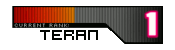
- Posts : 88
Join date : 2013-07-06
Age : 34
![[Guide] Texture Numbers and Script.ani Effects (Intermediate) Empty](https://2img.net/i/empty.gif) Re: [Guide] Texture Numbers and Script.ani Effects (Intermediate)
Re: [Guide] Texture Numbers and Script.ani Effects (Intermediate)
interesting but rare to none i could see mods that surpass or even just meet my expectations(except 3dg guys,they have my respect for that) on all tutorials i made(updates,textures,hods etc),i would bet there are still mongoloids lazy enough to read tutorials .. ;) and would prefer to cry out for mods..but no wories,i may not release my custom mods (Justice, IJ,Freedom,Strike freedom,savior,destiny,impulse,noir,wing zero/neo bird,deathscythe,zeta,age 2 normal,exia,00-well just think im bluffing up to you ;) hehe ) but full tutorial will be released,insead of stealing beter have it this way,you want mods, then mod it.. ;)

cr0zzmeheart- (70%)-Lv0

- Posts : 33
Join date : 2013-07-19
Age : 35
Currently : Philippines
![[Guide] Texture Numbers and Script.ani Effects (Intermediate) Empty](https://2img.net/i/empty.gif) Re: [Guide] Texture Numbers and Script.ani Effects (Intermediate)
Re: [Guide] Texture Numbers and Script.ani Effects (Intermediate)
To this I can very much well respect word for word.

Casval- (40%)-Lv6

- Posts : 689
Join date : 2013-07-07
Age : 31
Currently : Air Forcing
![[Guide] Texture Numbers and Script.ani Effects (Intermediate) Empty](https://2img.net/i/empty.gif) Re: [Guide] Texture Numbers and Script.ani Effects (Intermediate)
Re: [Guide] Texture Numbers and Script.ani Effects (Intermediate)
cr0zzmeheart wrote:interesting but rare to none i could see mods that surpass or even just meet my expectations(except 3dg guys,they have my respect for that) on all tutorials i made(updates,textures,hods etc),i would bet there are still mongoloids lazy enough to read tutorials .. ;) and would prefer to cry out for mods..but no wories,i may not release my custom mods (Justice, IJ,Freedom,Strike freedom,savior,destiny,impulse,noir,wing zero/neo bird,deathscythe,zeta,age 2 normal,exia,00-well just think im bluffing up to you ;) hehe ) but full tutorial will be released,insead of stealing beter have it this way,you want mods, then mod it.. ;)
Well what I think we should actually do is to start a new forum FROM scratch and manage it properly

CometStrife- (40%)-Lv7

- Posts : 1256
Join date : 2010-11-07
Age : 30
Currently : Earth
![[Guide] Texture Numbers and Script.ani Effects (Intermediate) Empty](https://2img.net/i/empty.gif) Re: [Guide] Texture Numbers and Script.ani Effects (Intermediate)
Re: [Guide] Texture Numbers and Script.ani Effects (Intermediate)
Aesreal wrote:
Well what I think we should actually do is to start a new forum FROM scratch and manage it properly
where did cromez mention forum problems in what he said?

InfinitasImpetum- (0%)-Lv8
- Posts : 2162
Join date : 2012-05-30
Age : 34
![[Guide] Texture Numbers and Script.ani Effects (Intermediate) Empty](https://2img.net/i/empty.gif) Re: [Guide] Texture Numbers and Script.ani Effects (Intermediate)
Re: [Guide] Texture Numbers and Script.ani Effects (Intermediate)
cr0zzmeheart wrote:insead of stealing beter have it this way,you want mods, then mod it.. ;)
Well at least that is a solution that i think may work. But with the proper planning, marketing etc. This way we can start a website that filters out the leechers that we hate

CometStrife- (40%)-Lv7

- Posts : 1256
Join date : 2010-11-07
Age : 30
Currently : Earth
![[Guide] Texture Numbers and Script.ani Effects (Intermediate) Empty](https://2img.net/i/empty.gif) Re: [Guide] Texture Numbers and Script.ani Effects (Intermediate)
Re: [Guide] Texture Numbers and Script.ani Effects (Intermediate)
i meant was i will be just a show off,showhng my mods through vid game play and screenies and not sharing it and instead,i will just teach those modders out there on how i did those ,e.g. infinite justice using my own set up of hod set how i manage making a transformable selena(blak hole) then the new gn particle ,magic shields ,added hods of freedom gundam ,etc, sharing it via tutorials..
Or perhaps i might share some of my ani moded mods to some trusted ani moders and owner of the model that i'm using..
Or perhaps i might share some of my ani moded mods to some trusted ani moders and owner of the model that i'm using..

cr0zzmeheart- (70%)-Lv0

- Posts : 33
Join date : 2013-07-19
Age : 35
Currently : Philippines
![[Guide] Texture Numbers and Script.ani Effects (Intermediate) Empty](https://2img.net/i/empty.gif) Re: [Guide] Texture Numbers and Script.ani Effects (Intermediate)
Re: [Guide] Texture Numbers and Script.ani Effects (Intermediate)
heeey look ryuki survive... xD (off topic comment)
who posted the original post?
who posted the original post?

ZeroGraphix- (40%)-Lv1
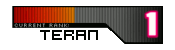
- Posts : 83
Join date : 2013-07-06
Age : 30
![[Guide] Texture Numbers and Script.ani Effects (Intermediate) Empty](https://2img.net/i/empty.gif) Re: [Guide] Texture Numbers and Script.ani Effects (Intermediate)
Re: [Guide] Texture Numbers and Script.ani Effects (Intermediate)
i did and i do have an update. Well i dont care deleting acounts of many contributors here i would just request this thread be deleted coz its not updated anymore,and i think i kinda having a feeling to unrestrict that update i made seeing kiralakus and asreal's screenshots...i just hope more moders wont be confined on copywrited works and do their own starting from SCRATCH and not just doin final touch...

cr0zzmeheart- (70%)-Lv0

- Posts : 33
Join date : 2013-07-19
Age : 35
Currently : Philippines
 Similar topics
Similar topics» SFX-TEXTURE MOD GUIDE reference
» [Guide] TO THOSE WHO KNOWS WHAT THIS IS... "HERE'S A GUIDE"
» [Guide] Installing Applocale
» [Guide][Solution] How to Download UKWXP
» [Guide] .Hod Position Data Explained
» [Guide] TO THOSE WHO KNOWS WHAT THIS IS... "HERE'S A GUIDE"
» [Guide] Installing Applocale
» [Guide][Solution] How to Download UKWXP
» [Guide] .Hod Position Data Explained
Page 1 of 1
Permissions in this forum:
You cannot reply to topics in this forum
 Home
Home![[Guide] Texture Numbers and Script.ani Effects (Intermediate) V2ajrpm](https://i.imgur.com/v2ajrpm.png)


