[Tutorial] UKWXP Mod Manager Tutorial
Page 1 of 1
![[Tutorial] UKWXP Mod Manager Tutorial Empty](https://2img.net/i/empty.gif) [Tutorial] UKWXP Mod Manager Tutorial
[Tutorial] UKWXP Mod Manager Tutorial
UKWXP Mod Manager Tutorial
Mod Manager Thread
http://www.winz00e.com/t2657-ukwxp-mod-manager-update-4
To Setup
1.Put in Same Folder that contains the game folder with the WindomXP main files
2.Start it, it should then create the necessary folders you need
3. then put your mods in the corresponding folder in the mods folder
mechs in the robo folder
maps in the map folder
pilots in pilots folder
enb/shaders in enb folder
ui/texture in the ui folder
4. if your using the extender put the files i provided for the Extender + Extender in the game folder
Robo Tab
Select the version you Want
Normal
Extend
Normal
Press Replace to replace any mech within the games robo folder with the mech you want in the game
Press restore to restore one of the default mechs of the game
Press restore all to restore all of the mechs from the original game
Extend
1.this version is made to work with the mech extender do not use if your not going to use the mech extender
2.Press Add to add mech to robo folder
3.Press remove to remove mech from robo folder
4 remember to select the version of windom xp before you add mechs(if you do this before your going launch the game you
might want to add and then remove or remove and then add a mech to update the necessary files for the extender.
this issue will be fix in the next update)
Pictures
1. to add pictures put the png image file of your choice and put it in the mods or game robo folder and name it SelectMM
or you can decode the select file and copy and rename it to SelectMM
2. check the pictures to view the images or uncheck to expand the list box
Q&A
Q: Does the program create the text file for extender?(@RedDude)
A: yes but its also provided
other section will come later........
Mod Manager Thread
http://www.winz00e.com/t2657-ukwxp-mod-manager-update-4
To Setup
1.Put in Same Folder that contains the game folder with the WindomXP main files
2.Start it, it should then create the necessary folders you need
3. then put your mods in the corresponding folder in the mods folder
mechs in the robo folder
maps in the map folder
pilots in pilots folder
enb/shaders in enb folder
ui/texture in the ui folder
4. if your using the extender put the files i provided for the Extender + Extender in the game folder
Robo Tab
Select the version you Want
Normal
Extend
Normal
Press Replace to replace any mech within the games robo folder with the mech you want in the game
Press restore to restore one of the default mechs of the game
Press restore all to restore all of the mechs from the original game
Extend
1.this version is made to work with the mech extender do not use if your not going to use the mech extender
2.Press Add to add mech to robo folder
3.Press remove to remove mech from robo folder
4 remember to select the version of windom xp before you add mechs(if you do this before your going launch the game you
might want to add and then remove or remove and then add a mech to update the necessary files for the extender.
this issue will be fix in the next update)
Pictures
1. to add pictures put the png image file of your choice and put it in the mods or game robo folder and name it SelectMM
or you can decode the select file and copy and rename it to SelectMM
2. check the pictures to view the images or uncheck to expand the list box
Q&A
Q: Does the program create the text file for extender?(@RedDude)
A: yes but its also provided
other section will come later........
Last edited by MugenAttack on Sun Jun 17, 2012 4:55 pm; edited 5 times in total

InfinitasImpetum- (0%)-Lv8
- Posts : 2162
Join date : 2012-05-30
Age : 34
![[Tutorial] UKWXP Mod Manager Tutorial Empty](https://2img.net/i/empty.gif) Re: [Tutorial] UKWXP Mod Manager Tutorial
Re: [Tutorial] UKWXP Mod Manager Tutorial
this helps lol i wasnt sure exacly how to use ur mod manager till now still a little sketch though
does the extender mode automatically create the txt file for the extender?
does the extender mode automatically create the txt file for the extender?

Guest- Guest
![[Tutorial] UKWXP Mod Manager Tutorial Empty](https://2img.net/i/empty.gif) Re: [Tutorial] UKWXP Mod Manager Tutorial
Re: [Tutorial] UKWXP Mod Manager Tutorial
added Q&A so people don't try to ask a question thats been asked before

InfinitasImpetum- (0%)-Lv8
- Posts : 2162
Join date : 2012-05-30
Age : 34
![[Tutorial] UKWXP Mod Manager Tutorial Empty](https://2img.net/i/empty.gif) Re: [Tutorial] UKWXP Mod Manager Tutorial
Re: [Tutorial] UKWXP Mod Manager Tutorial
yeah this mod is cool can i plz fix the link thank u... nice mod .. so awesome

Guest- Guest
 Similar topics
Similar topics» UKWXP Mod Manager (Update #6)
» [Tutorial] How to Fix Colours in UKWXP Mods
» [Tutorial] Simple .ANI Tutorial
» [Guide][Solution] How to Download UKWXP
» I miss Ukwxp.....
» [Tutorial] How to Fix Colours in UKWXP Mods
» [Tutorial] Simple .ANI Tutorial
» [Guide][Solution] How to Download UKWXP
» I miss Ukwxp.....
Page 1 of 1
Permissions in this forum:
You cannot reply to topics in this forum
 Home
Home![[Tutorial] UKWXP Mod Manager Tutorial V2ajrpm](https://i.imgur.com/v2ajrpm.png)


