[Tutorial] Adding Decals on Mods
Page 1 of 1
![[Tutorial] Adding Decals on Mods Empty](https://2img.net/i/empty.gif) [Tutorial] Adding Decals on Mods
[Tutorial] Adding Decals on Mods
Here is a quick tutorial on how to add decals on the mods in Ultimate Knight
For those do not know how to root, watch this first before watching the video above ^^
Well, someone said to me that using texture is much better compared to 3D text because it is less laggy but if you have quite a good pc,i think there is not much different (well, at least from my point of view)
So, for any questions and comments, care to leave it down below ^^
enjoy ^^
For those do not know how to root, watch this first before watching the video above ^^
Well, someone said to me that using texture is much better compared to 3D text because it is less laggy but if you have quite a good pc,i think there is not much different (well, at least from my point of view)
So, for any questions and comments, care to leave it down below ^^
enjoy ^^
Last edited by KayReaL on Fri Apr 20, 2012 5:53 am; edited 1 time in total

Guest- Guest
![[Tutorial] Adding Decals on Mods Empty](https://2img.net/i/empty.gif) what tools you use
what tools you use
KayReaL wrote:Here is a quick tutorial on how to add decals on the mods in Ultimate Knight
For those do not know how to root, watch this first before watching the video above ^^
Well, someone said to me that using texture is much better compared to 3D text because it is less laggy but if you have quite a good pc,i think there is not much different (well, at least from my point of view)
So, for any questions and comments, care to leave it down below ^^
enjoy ^^

Guest- Guest
 Similar topics
Similar topics» [Tutorial] Adding Simple BGM or Background Music
» [Tutorial] How to Fix Colours in UKWXP Mods
» [Tutorial] Make a Folder a Picture for Organizing Mods
» [Tutorial] UKWXP Mod Manager Tutorial
» DECALS FOR THOSE WHO MOD
» [Tutorial] How to Fix Colours in UKWXP Mods
» [Tutorial] Make a Folder a Picture for Organizing Mods
» [Tutorial] UKWXP Mod Manager Tutorial
» DECALS FOR THOSE WHO MOD
Page 1 of 1
Permissions in this forum:
You cannot reply to topics in this forum|
|
|

 Home
Home![[Tutorial] Adding Decals on Mods V2ajrpm](https://i.imgur.com/v2ajrpm.png)